Prevent iPhoto '11 from asking for your e-mail password
iPhoto '11 from iLife '11 has a new set of e-mail templates for sending photos directly from the application.
However - each time it prompts for your e-mail password and doesn't seem to have a "remember" option.
To fix - open Keychain Access (/Applications/Utilities).
Select login (your login keychain) from the top left Keychains list and Passwords from the lower left (Category) list.
In the list of passwords - scroll down until you find the sending account password (for example - gmail users would likely have an imap.gmail.com for retrieval and an smtp.gmail.com for sending).
Double click it to bring up the properties dialog.
It defaults to showing the Attributes pane - select Access Control at the top.
Add iPhoto to the list of applications (the + symbol):
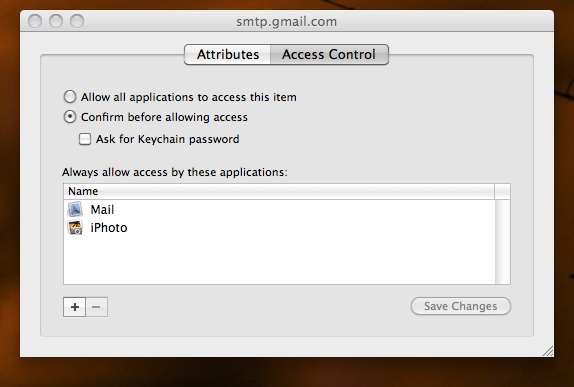
Save changes and you're done.